Tutorials, Tips & Tricks and Reviews on Davinci Resolve and Cinema Gear
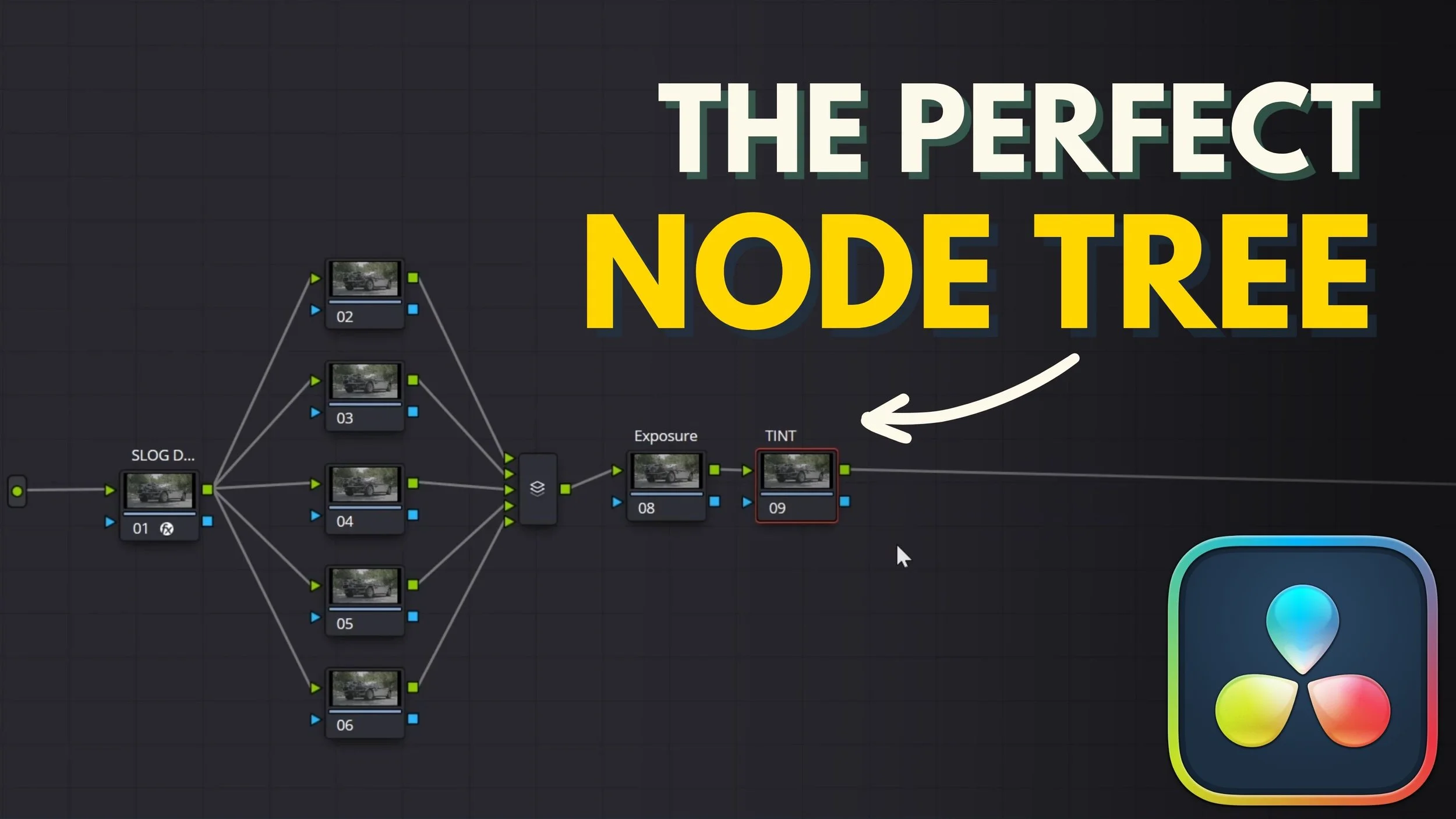
Understanding Nodes and Node Order in DaVinci Resolve
Learn how to use nodes in DaVinci Resolve for professional color grading. This step-by-step tutorial covers serial and parallel nodes, primaries vs. secondaries, LUTs vs. CSTs, and the best node order for consistent, cinematic results.

A Comprehensive Guide to the Inspector Tab in DaVinci Resolve
Unlock the hidden secrets of the Inspector Tab in DaVinci Resolve as we delve into the essential tools for modifying and animating videos directly in your timeline. This guide will take you through each function in detail, providing insights into how to fully utilize these features to enhance your video editing projects.

How to Smoothly Edit Interview Audio in DaVinci Resolve: Mid Word Cutting Technique
In this final part of the series, I’ll share a powerful method to make your interview cuts sound as smooth and natural as possible. This technique relies on cutting at precise points in the audio, avoiding jumpy transitions caused by pitch differences. First, a special thanks to Luciana Pandolfelli, a talented Italian film editor, for introducing me to this method over a decade ago. Let’s dive in and see how it works!

How to Edit Interviews in DaVinci Resolve: A Step By Step Guide
Editing interviews can be a challenging yet rewarding process. The goal is to distill hours of footage into a seamless, engaging narrative while maintaining the authenticity of the conversation. In this article, I’ll guide you through my step-by-step workflow for editing interviews, specifically in DaVinci Resolve. Whether you’re new to editing or a seasoned professional, these techniques are designed to help you streamline your workflow, ensuring a polished final product.

A Step-by-Step Guide to Multicam Clips Editing in DaVinci Resolve
Editing interviews can be a daunting task, especially for those new to video editing or working with multi-camera setups. The process requires precision, a solid workflow, and an understanding of how to optimize your tools. In this tutorial, I’ll walk you through a streamlined method for syncing, organizing, and editing interviews in DaVinci Resolve, all while working on a single video track. By mastering these steps, you’ll save time and energy while producing professional results.

How to Read Scopes in DaVinci Resolve: A Complete Guide
Understanding how to read scopes is essential for accurate color grading in DaVinci Resolve. Scopes help you make precise adjustments to exposure, color balance, and saturation. In this article, we'll explore the different types of scopes, where to find them, and how to use them effectively to improve your grading workflow.

DaVinci Resolve Shortcuts: Essential Keys to Mastering Your Workflow
If you want to edit in DaVinci Resolve like a pro, mastering keyboard shortcuts is key. Think of it like playing a piano—each shortcut streamlines your workflow, helping you edit faster and more efficiently. In this article, we'll cover essential shortcuts for navigating timelines, basic editing, trimming, sorting through files, and color grading.

How to use the 3-Point Editing Method in DaVinci Resolve
In the world of non-linear editing, it’s easy to get carried away and end up with timelines stacked high with multiple video tracks. However, a simpler, more organized approach can make your editing process more efficient and precise. In this article, I’ll explain why you should consider editing with just one video track—drawing inspiration from the days of film editing—and how mastering 3-point editing can streamline your workflow.

10 Essential Tips for New Editors in DaVinci Resolve
If you're diving into video editing with DaVinci Resolve, you know how powerful yet intricate this software can be. Whether you're a seasoned editor or just starting, a few small adjustments can make a big difference in your workflow. From setting up backups to managing proxies, these tips will save you time and frustration. In this article, I'll share 10 essential quality-of-life tips that will streamline your editing process, keep your projects organized, and help you avoid common pitfalls. Follow these guidelines, and you'll be editing with greater efficiency and peace of mind.
